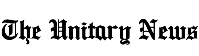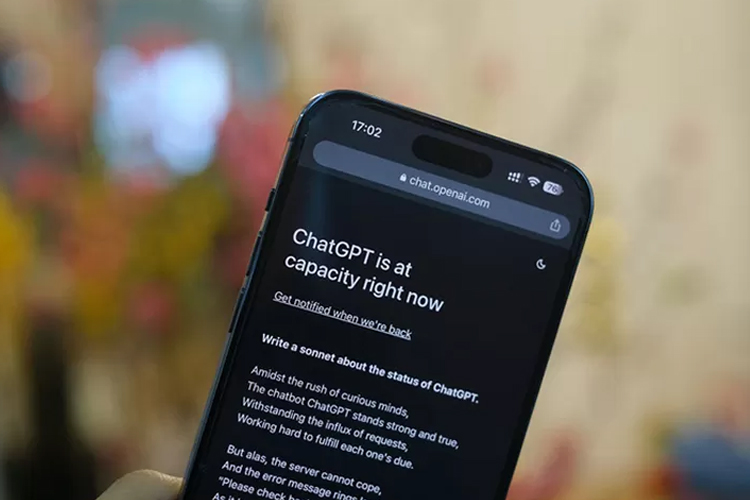Google Password Manager: Enhanced Features for Improved Security

In the realm of password management, Google has taken significant strides to enhance its password manager, making it a more compelling option for users.
While it may not boast the extensive feature set of some leading password managers, Google Password Manager remains a popular choice due to its cost-effectiveness and robust security measures.
This article explores the latest improvements to Google Password Manager, shedding light on its newfound appeal.
Introduction to Google Password Manager
Google Password Manager offers a secure and convenient mechanism for users to store their login credentials. Its integration with Chrome provides unparalleled ease of use, allowing users to effortlessly save their login information within the browser itself.
Streamlined Access and Management
In response to user feedback, Google has introduced several notable enhancements to its desktop password manager. Let’s delve into these updates and see how they enhance the overall user experience.
1. Simplified Accessibility
Google now offers a ‘Password Manager’ shortcut directly within the Chrome menu. Additionally, whenever a Chrome Autofill prompt emerges, a ‘Manage Passwords’ option is displayed, enabling users to effortlessly view all their saved login credentials.
2. Desktop Shortcut
Similar to its Android counterpart, Google Password Manager now allows users to create a desktop shortcut for quick and easy access. This shortcut grants direct entry into the password manager, enabling swift modifications and updates.
Also Read: WhatsApp Prepares New Features for Using Multiple Accounts on One Device
3. Biometric Authentication
To bolster security measures, Google Password Manager now supports biometric authentication on laptops and desktops. This advanced feature allows users to leverage their PC or laptop’s fingerprint or facial recognition capabilities as an additional layer of verification. This way, unauthorized access to sensitive data is mitigated effectively.
4. Enhanced Autofill Security
To further fortify user privacy, Google Password Manager prompts for additional verification when autofilling passwords in Chrome. This feature proves invaluable when sharing devices with others, ensuring that sensitive login information remains protected.
5. Streamlined Login Credentials Management
Google Password Manager now enables users to save multiple logins for the same website or require a special pin for authentication, offering greater flexibility and customization.
6. Optimized Autofill on iPhone
For those utilizing Chrome Password Manager on their iPhones, an improved autofill suggestion box awaits. This design enhancement simplifies the process of tapping on the autofill button, providing a seamless user experience.
7. Password Highlighting and Compromised Password Detection
Google Password Manager has taken a proactive approach to security by introducing features that promptly identify weak passwords and compromised accounts. These features, set to be rolled out in the upcoming months, will ensure that users maintain robust security practices.
Google Password Manager: A Viable Choice
Undoubtedly, the recent updates to Google Password Manager position it as a compelling option in the password management landscape.
While it may lack some of the advanced functionalities found in premium password managers, it should be noted that Google’s offering remains entirely free. In contrast, many feature-rich password managers require a subscription to unlock their full potential.
Moreover, Google Password Manager seamlessly integrates with Chrome, requiring no additional installations. It ensures synchronization of passwords across all devices where Chrome is utilized, provided users are logged in with the same account. This effortless integration, combined with the added security measures, solidifies Google Password Manager’s position as a reliable and user-friendly choice for password management.
In conclusion, Google Password Manager continues to evolve, introducing features that enhance security and user experience.
With its commitment to affordability and seamless integration, it remains a compelling option in the market. As users navigate the ever-expanding digital landscape, Google Password Manager stands ready to safeguard their online presence with its robust and convenient password management solution.