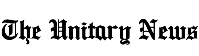How to Stop Receiving Spam Emails in Gmail: Tips and Tricks

If you are tired of sifting through a barrage of spam emails every day, then you are not alone. Spam emails are not just a nuisance, they can also be dangerous.
In this article, we will discuss how to stop receiving spam emails in Gmail, and protect yourself from potential threats.
Apply Spam Filters
One of the easiest and most effective ways to stop spam emails is to enable spam filters. Gmail, Outlook, and Yahoo all provide built-in spam filters that can be customized to your preferences.
Make sure to check that your spam filter is enabled and properly configured to catch as many spam emails as possible. This filter will automatically move spam emails to the spam folder or filter them so they don’t appear in the inbox.
Mark Spam Emails
If you receive spam emails in your inbox, mark them as spam. This helps the email system learn the patterns and characteristics of frequent spam, and improve spam filtering capabilities in the future.
Also Read: Google Pixel 7a: A New Era for Google’s Affordable Phones
Don’t Reply or Click on Links
Whatever you do, don’t respond or reply to spam emails, and avoid clicking on links or downloading attachments from the email. This action can confirm that the email address is active, which can increase the amount of spam received.
Keep Email Confidentiality
One of the most common ways that spammers obtain email addresses is by automatically collecting them from websites, or by purchasing lists of illegal email addresses. Keep your email address confidential and avoid sharing it openly in publicly accessible places, such as forums or websites. The more spammers get access to the email address, the higher the probability of receiving spam.
Add Third-Party Applications
Users can add third-party applications that are useful for capturing spam messages between email providers and email recipients. One of the most popular applications is Mailwasher. By entering your email login details, this application will filter and identify messages that you don’t want. Users can review received emails before they appear in the inbox.
Unsubscribe Action
If you receive emails from a legitimate sender that you are no longer interested in, you can unsubscribe from their mailing list. Typically, any email you receive from a legitimate sender will include an “Unsubscribe” or “Unsubscribe” option at the bottom of the email. Owners can click on the link to unsubscribe.
Why Is Spam Email Dangerous?
Spam emails are not just annoying, they can also have disastrous consequences. Some of the dangers associated with spam e-mails include:
- Lost time and productivity when deleting or sorting spam emails from the inbox.
- Spread of malware, viruses or ransomware that can damage devices and access personal data.
- Potential fraud and identity theft through phishing practices, in which spammers try to obtain sensitive information from recipients.
- Possible exposure to inappropriate or illegal content that violates privacy and ethics.