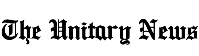How to Use TikTok Live to Connect with Your Audience

In recent years, TikTok has taken the world by storm, with millions of users creating and sharing short-form videos on the platform.
One feature that has gained popularity among content creators is TikTok Live, which allows users to stream live video content to their audience.
In this article, we will explore how you can use TikTok Live to connect with your audience and grow your following.
Read Also: Antivirus Software: How to Choose the Right One
What is TikTok Live?
TikTok Live is a feature on the TikTok app that allows users to stream live video content to their followers. This feature enables content creators to engage with their audience in real-time and build a stronger connection with them.
Benefits of Using TikTok Live
There are several benefits of using TikTok Live as a content creator. Here are a few:
1. Connect with Your Audience in Real-time
TikTok Live allows you to connect with your audience in real-time. This means that you can answer their questions, respond to their comments, and engage with them directly.
This helps build a stronger connection with your audience and makes them feel more invested in your content.
2. Increase Engagement and Reach
Live streaming on TikTok can help you increase engagement and reach. When you go live, TikTok sends push notifications to your followers, alerting them that you are live.
This can attract new viewers and increase the reach of your content.
3. Showcase Your Personality and Authenticity
TikTok Live allows you to showcase your personality and authenticity. Live streaming provides a unique opportunity to let your audience see the real you and interact with you in real-time. This helps build trust and credibility with your audience.
Read Also: The History and Evolution of TikTok: From Douyin to Global Phenomenon
How to Use TikTok Live
Here are the steps to use TikTok Live:
1. Open the TikTok App
First, open the TikTok app on your mobile device.
2. Tap on the Plus Icon
Next, tap on the plus icon at the bottom of the screen to create a new video.
3. Select “Live” Option
Then, swipe left until you see the “Live” option and tap on it.
4. Add a Title
Add a title for your live stream to let your followers know what you will be talking about.
5. Go Live
Finally, tap the “Go Live” button to start your live stream.
Tips for Using TikTok Live
Here are some tips for using TikTok Live to connect with your audience:
1. Plan Your Content
Before going live, plan out what you will be talking about. This will help you stay on track and keep your audience engaged.
2. Interact with Your Audience
Interact with your audience during the live stream by responding to comments and answering questions.
3. Promote Your Live Stream
Promote your live stream beforehand by letting your followers know when you will be going live. This can help increase engagement and reach.
4. Use Visual Aids
Use visual aids such as props or a whiteboard to make your live stream more engaging and informative.
5. Be Authentic and Personable
Be authentic and personable during your live stream to build trust and credibility with your audience.
Conclusion
TikTok Live is a powerful tool for content creators to connect with their audience and grow their following. By following the tips outlined in this article, you can create engaging and informative live streams that will help you build a stronger connection with your audience.