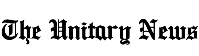Sell Items on Facebook Marketplace: Reach More Buyers Today

Are you tired of letting unused items collect dust in your home? Do you want to sell them and make some extra cash?
Look no further than Facebook Marketplace! With over 2 billion active users, Facebook Marketplace is a free platform that allows you to connect with potential buyers in your local community.
In this article, we will discuss how to sell items on Facebook Marketplace and reach more buyers today.
Why Sell on Facebook Marketplace?
Facebook Marketplace has become a popular platform for buying and selling items due to its convenience, affordability, and accessibility.
Here are some reasons why you should consider selling on Facebook Marketplace:
1. Free to Use
Unlike other online marketplaces, Facebook Marketplace is completely free to use. You don’t have to pay any listing or transaction fees, which means you can keep all the profits from your sales.
2. Large Audience
With over 2 billion active users on Facebook, you have access to a large audience of potential buyers in your local community. This makes it easier to sell your items quickly and efficiently.
3. Convenient and Easy
Facebook Marketplace is easy to use and navigate, with a simple interface that allows you to post your items for sale in just a few clicks. You can also communicate with potential buyers through the platform’s messaging system.
Also Read: How to Choose the Perfect Living Room Color Scheme
How to Sell Items on Facebook Marketplace
Now that you know the benefits of selling on Facebook Marketplace, let’s dive into the step-by-step process of selling your items on the platform:
1. Set Up Your Account
To sell items on Facebook Marketplace, you need to have a Facebook account. If you don’t have one already, you can easily create one by visiting Facebook’s website and following the instructions.
2. Take Photos of Your Items
When selling on Facebook Marketplace, it’s important to take clear and high-quality photos of your items. This will help potential buyers see the details of your items and make an informed decision about purchasing them. Make sure your photos are well-lit and showcase your items from different angles.
3. Create Your Listing
To create a listing on Facebook Marketplace, click on the “Marketplace” icon in the left-hand menu of your Facebook homepage. From there, click on “Sell Something” and choose the category that best fits your item. Fill in the details of your item, including the title, description, price, and location.
Make sure to provide as much information as possible to help potential buyers make an informed decision.
4. Manage Your Listings
Once your item is listed on Facebook Marketplace, you can manage your listings by editing or deleting them as needed. You can also communicate with potential buyers through the platform’s messaging system and arrange for payment and pickup.
5. Sell Your Items
When a buyer is interested in purchasing your item, they will message you through Facebook Marketplace. From there, you can arrange for payment and pickup.
Make sure to follow all safety precautions when meeting with buyers, such as meeting in a public place and bringing a friend with you.
Also Read: Japan’s Economy on Fragile Ground as Manufacturing Contracts for Fifth Straight Month
Tips for Selling on Facebook Marketplace
To maximize your success on Facebook Marketplace, here are some tips to keep in mind:
1. Price Your Items Competitively
To attract potential buyers, it’s important to price your items competitively. Research similar items on Facebook Marketplace and other online marketplaces to get an idea of what price range your item falls in.
2. Be Responsive
When potential buyers message you through Facebook Marketplace, make sure to respond promptly and professionally. This will help build trust and increase the likelihood of making a sale.
3. Provide Accurate Descriptions
To avoid any misunderstandings or disputes with buyers, make sure to provide accurate descriptions of your items. This includes providing information about the condition, size, and any defects or imperfections.
4. Promote Your Listings
To reach even more potential buyers, consider promoting your listings on Facebook Marketplace. You can do this by paying for ads or sharing your listings in Facebook groups related to your item’s category.
5. Use High-Quality Photos
As mentioned earlier, high-quality photos can make a big difference in attracting potential buyers. Make sure to take clear and well-lit photos of your items from different angles.
Conclusion
Selling items on Facebook Marketplace can be a great way to declutter your home and make some extra cash. With its large audience and easy-to-use interface, Facebook Marketplace is a convenient and free platform for selling your items.
By following the steps and tips outlined in this article, you can reach more buyers today and successfully sell your items on Facebook Marketplace.